Here are the best dark web browsers in 2025. If you wish to access .onion websites that you can’t find on Google and can’t access using traditional browsers, this list is for you.
Note that the Onion Network is just one part of the dark web. Without doubt the biggest, most popular, most successful, most controversial part yet it’s not the entire dark web.
Keeping that in mind, I’ve listed dark web browsers which not only allow access to onion network but also non-onion sites.
That said, every single one of these browsers is 100% free. They all prioritize anonymity, privacy and hate surveillance/censorship and most of these are open-source.
Let’s go access a few hidden websites then?
Table of Contents
Best Dark Web Browsers In 2025
Each of these browsers will let you browse the dark web, the onion network, I2P and other hidden parts of the internet for free!
I’ve chosen them primarily based on anonymity, security, my personal experience and past reputation. For now, here’s the list:
- Tor Browser
- Whonix
- TAILS
- Freenet
- Subgraph OS
- ZeroNet
- I2P
If you don’t have access to dark web sites or their URL, you should check my piece on best dark web search engines. They’ll help you find some of the most shocking and interesting sites on the dark web.
Once you have the URLs, you can access them using these darknet browsers.
Important: Get a VPN
Before using any of these dark web browsers, it’s of utmost importance that you get a VPN.
These browsers are all free & open-source. That’s great! But, they all have limitations. Some of these have been hacked in the past even if primarily due to human error.
Point being, these browsers are just one layer of protection. A VPN on the other hand is an additional and frankly more secure layer of identity protection.
Which VPN should you use then? I’d say NordVPN! I’ve personally been using it for nearly half a decade now, but, that’s not the reason I recommend it here.
For starters, if you’re searching for darknet browsers, know that NordVPN has a specialized “Onion over VPN” feature. This routes all your traffic via Tor and is specifically designed for browsing the dark web.
Then, it doesn’t store any logs! This isn’t just a claim. They proved it via an independent, third-party audit, TWICE!
In other words, NordVPN can’t help govt. and cops link your activities to you even if it wanted to. There just are no records!
Then, it’s based in Panama. It’s one of the more privacy-friendly regions on the planet. A subpoena from the U.S/U.K or most other countries wouldn’t be easy to serve anyway.
It’s “the” fastest VPN I’ve ever used, it offers over 60 different locations to connect to and it costs less than $3.50/month!
And hey, there’s a 30-day moneyback policy. If you’re not happy with it, you don’t lose a cent!
Even though these are the best deep web browsers, do not download any of them without first masking your IP address using a VPN.
1. Tor Browser
Website: https://www.torproject.org
This is quite literally “the” king of dark web browsers on the planet. It’s almost impossible to find a single person who’d dispute that claim.
For starters, it’s 100% free and open-source. There are no backdoors, hidden loopholes or costs.
Then, it’s also arguably one of the most feature-rich dark internet browsers. It routes your traffic via various nodes before your request reaches the website you’re trying to visit.
These “nodes” are volunteer-run. In simpler words, these are servers/ people/groups/organizations who act as “proxies” for your connection.
No single node/server on the Tor circuit knows where the connection originated from and where it’s going!
In other words, using Tor masks your IP address alike (but not exactly) a VPN. The website(s) you visit doesn’t see your real IP address, rather, it sees the IP of your exit-node whoever that may be.
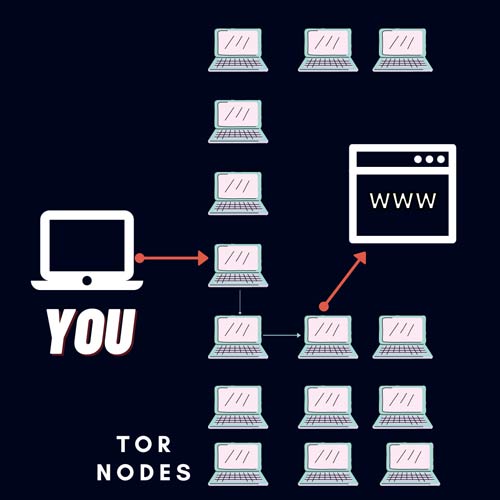
Tor browser also offers a “generate new Identity” feature. Doing this de-links everything you’ve browsed so far, from everything you’ll do next. In other words, it clears all cookies and creates a new Tor circuit for you.
You also get the option to “create a new Tor circuit” for any site you visit. This is less secure than a new “identity” and yet a strong anonymity feature.
It even has 3 different security settings for you. You can choose from the “Standard” mode which is the least safe but offers the best browsing experience, the “Safer” mode offers a balance between experience and security, while the “Safest” mode disables a few features but makes you extremely secure.
Despite being free & open-source, it’s one of the most well maintained projects on the planet. You can expect a new update almost every month if not each week!
It even has an in-built feature which masks your screen-size to further reduce identification and fingerprinting.
Because it’s based on Mozilla, you can use it to browse both the clearnet, as well as the dark web. All the Mozilla extensions and add-ons are compatible with Tor as well.
This is why I’d recommend you should use Tor not just to browse the dark web, but also the clearnet. Without Tor, your IP address, browsing habits, interests, and a lot more gets monitored, recorded, and even sold at times to other parties!
2. Whonix
Website: https://www.whonix.org/
The Whonix tagline reads – “Software That Can Anonymize Everything You Do Online”. That says a lot, doesn’t it?
What makes it one of the best Tor browsers you ask? Well, it’s not just a “browser”, it’s a complete operating system!
It can be run as a virtual machine in addition to any other OS you may be running. This guarantees that nothing you do on Whonix stays on your native OS or can be linked back to you.
In fact, Whonix can even be run from a USB stick! No installation mean even better security.
When using Whonix, even when you don’t choose it manually, all your internet traffic is automatically routed via TOR!
It guarantees that no DNS can be leaked and your real IP address can’t be accessed even if you’ve got root-access malware.
Being an OS, Whonix brings a ton of pre-installed, anonymity-centric applications for your system. This includes Tor browser (obviously), KeePassXC, OnionShare (anonymous file-sharing platform), Thunderbird (open-source email client), Electrum (Bitcoin wallet) and many others.
The actual Linux distribution that Whonix is based upon is Kicksecure. It brings quite a few security feature by itself.
Whonix has this “Kloak” feature installed. This prevents malicious parties from identifying/tracking you using your keystrokes (yes, that’s a real thing!)
It also has pre-installed RNGs (Random Number Generators) offering better encryptions.
When Mike Perry announced the Vanguards add-on for Tor browser, it was seen as a major update against traffic analytics. That’s pre-installed with Whonix as well.
Whonix also makes sure major apps that you use are routed via isolated streams on the Tor network. This keeps them separate from one another hence adding to your privacy.
If you’re new and not sure which apps are good for you, Whonix’s AppArmor makes sure you stay with the safer apps.
In fact, when you first boot Whonix, it’ll already have a pretty balanced security/privacy setting configuration for you. Obviously, you can tweak that for added dark web browsing anonymity at the cost of some other luxuries if you wish so.
Just a few other features Whonix offers include a swap-file-creator, the ability to host hidden onion services, a publicly available warrant canary, protection from viruses etc.
Did I mention it’s open-source? Well yes, everything Whonix claims to offer can be audited by any individual/group independently.
3. TAILS
Website: https://tails.boum.org/
TAILS stands for “The Amnesic Incognito Live System”. In words that you and me understand, it’s an anonymous, open-source, live Operating System.
Is TAILS the best of darknet browsers? No. It’s better! In fact, it’s the only dark net environment I’ve full faith in after TOR.
Hey, I’m a nobody, Edward Snowden isn’t. Even he places Tor and TAILS in the same league!
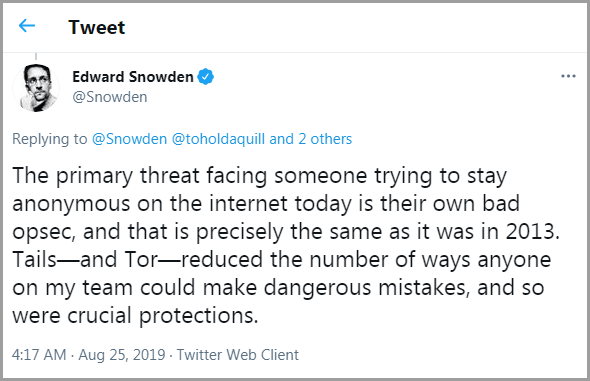
(Source: Edward Snowden’s Twitter).
For starters, TAILS is a live OS. Meaning, all you need is an USB stick to run TAILS. No HDD installation required. You instantly get one of the most secure, anonymous, privacy-friendly environments regardless of your native OS.
It doesn’t use your Hard-Disk and rather runs on your RAM. This not only prevents footprints, but also makes it more anonymous.
Once you shut your computer down, everything you did while using TAILS is gone forever! This includes browsing history, passwords, file history and basically everything else.
Now, that doesn’t mean you can’t save anything for future use. It allows making some items (e.g. bookmarks, emails, other software) “persistent” on the USB stick along with TAILS.
This makes sure you can use those settings/data/software even on future instances of using TAILS. All of this is encrypted so it can’t just be hacked or hijacked either.
Obviously it routes everything via the Tor network. That’s what makes it one of the best dark web browsers to begin with. No app or internet request is allowed without being routed over TOR.
Obviously it comes pre-installed with some of the most used darknet tools. This includes Tor browser, uBlock Tor add-on (ad blocker), LibreOffice (A free office suite like Microsoft Office), OnionShare (file sharing), Pidgin (messaging) etc.
TAILS is a non-profit, open-source software. This further guarantees anonymity and the fact that they can’t insert backdoors without you knowing.
Do note that TAILS requires a bit of time (20-30 minutes on average) for the first installation, wherever that may be (Virtual Machine, USB, DVDs etc). But for all that anonymity and darknet browsing? It’s more than worth it and it’s just one-time.
4. Freenet
Website: https://freenetproject.org/
Secret Identities! I know that got your attention! Well, that’s one of the things Freenet offers. Keep reading!
Freenet is a P2P platform which resists censorship and surveillance. It’s a whole network by itself, just like the onion network or I2P (discussed later). In fact, by its very definition, Freenet is the dark web by itself.
It has its own websites (known as Freesites), blogs, forums, e-mail, social networks and other platforms that the clearnet generally offers. These can’t be accessed or aren’t indexed on the clearnet, which make them deep web if not exactly dark web content.
Anyone can freely create new websites on Freenet with complete anonymity and secrecy.
Similar to Tor, it too uses “nodes”. Every Freenet user is a node and a fraction of his/her hard-disk space is used by Freenet. You do get to choose how much space you’d like to allocate to Freenet.
This space is used to store encrypted files from other users. Note that this doesn’t mean these nodes can access the stored files! It’s also technically impossible to know exactly what’s being stored on your hard disk and hence this secures you against any legal threats.
The nodes also do not have knowledge of other nodes on the network (except their nearest neighbours, of course).
Back to secret identities! When you start using Freenet, you get to create a secret identity. This identity is then used for most things you do on Freenet. Every other node, person you talk to, website you visit and everything else sees you as this secret identity.
Freenet quite literally means “free internet”, both financially and politically/legally.
The only problem? Freenet heavily relies on “keys” to access data. While not particularly hard, it’s sure harder than entering a web address on a browser. This means using Freenet is a bit more complicated than using Tor.
5. Subgraph OS
Website: https://subgraph.com/sgos/
“Adversary resistant computing platform.” That’s what Subgraph OS has as its tagline. It too is free and open-source, a clear indication of a company not here to make money.
The primary goal of Subgraph OS is to facilitate surveillance-free browsing, file-sharing, communications and other activities over the internet.
For starters, Subgraph OS too routes everything via the TOR network. A few exceptions are there but they do not break your privacy for the most part.
Because it’s using Tor, it too uses the stream isolation feature. This makes sure each application has its own Tor circuit. Anyone spying on your or your destination website(s) can’t connect the two or more apps/websites you’re using to you.
Additionally, Subgraph OS pays special attention to “anti-attack” features. It makes it harder and expensive (financially and technically) to attack users using Subgraph OS.
Towards the same goal, it’s pre-installed with Grsecurity (including PaX). In simple terms? It makes you more secure and harder to hack.
Its “container isolation” feature is something else you’d like. It’s basically a sandbox. You can run individual, isolated instances of browsers, e-mail clients, messengers etc. This makes sure that if and when any of these application is hacked/infected with malware, the hack/infection stays contained to that specific app keeping the rest of your system safe.
Furthermore, it has a mandatory encrypted file-system requirement. If your filesystem isn’t encrypted, you can’t run Subgraph OS. This makes sure even the less careful dark web users must switch to encryption before accessing the dark web.
To make it even more secure, the company even re-wrote the entire code for a few high-risk applications.
For secure communication, it’s shipped with Icedove (a secure e-mail client) as well as CoyIM (a secure Instant Messenger).
All in all, I’m confident Subgraph OS will serve as your dark internet browser even if you don’t have a lot of technical know-how.
6. ZeroNet
Website: https://zeronet.io/
If you liked Freenet, you’d like ZeroNet as well. ZeroNet opens with –“ Open, free and uncensorable websites”. That’s what the deep/dark web is for the most part, wouldn’t you agree?
It has this unique concept of delivering websites directly to visitors, without central servers. In other words, no hosting serves (or costs), and no single point of failure which may compromise you. Even the domain names are decentralized.
It uses Bitcoin and the Bittorrent network. Hence, there aren’t any passwords either. You use ZeroNet using the same password as your Bitcoin wallet (obviously, use your non-primary/blank/new wallet for this).
Because the pages aren’t “hosted on a server”, a user’s internet speed doesn’t define the load time of the websites!
It’s more like every visitor is a server in addition to being a visitor. Obviously, a visitor can choose to “not be a peer”. In this case, the website stays live as long as at least one visitor keeps acting as a peer.
The best part? The websites remain accessible even if you don’t have an internet connection! Moreover, any updates to the sites are real-time! You do not even need to “refresh”!
Alike many other dark web browsers on this list, ZeroNet too is a complete environment by itself! While installing ZeroNet is pretty straight-forward and easy, setting up a new decentralized website does require some technical knowledge.
7. Invisible Internet Protocol
Website: https://geti2p.net/en/
As I understand, you’re searching for the best dark web browsers to browse hidden/darkweb sites. If that’s right, you’d love I2P even though it’s not exactly a “browser”.
I2P is an entire network in itself, just like Tor or Freenet is. It can’t be easily monitored or censored by third-parties like your ISP or the govt.
Just like Tor uses relays, I2P uses “routers” to route your traffic and mask your IP address. Alike Tor’s “entry/exit” nodes, I2P has Inproxy and Outproxy which are the same thing (more or less). Tor has circuits for routing your connection, I2P calls them ”tunnels”.
Before you install I2P, know that it’s not hard to use and yet requires a bit more patience than just using a browser.
I2P uses unidirectional and short-lived tunnels which make tracebacks harder. The peer selection (or, “router” selection as it’s called on I2P) is somewhat impressive on I2P.
I2P is primarily focused around darknet anonymity. That’s the primary reason why I’ve included it here. It’s pre-installed with anonymous web browsers, messengers, e-mail clients, blogging platforms and many other similar tools.
On I2P, you get to control how much anonymity you’d like to trade for bandwidth, latency or reliability. Any of these factors can be traded with the others.
Here’s something I got off I2P’s official website which may explain I2P better:
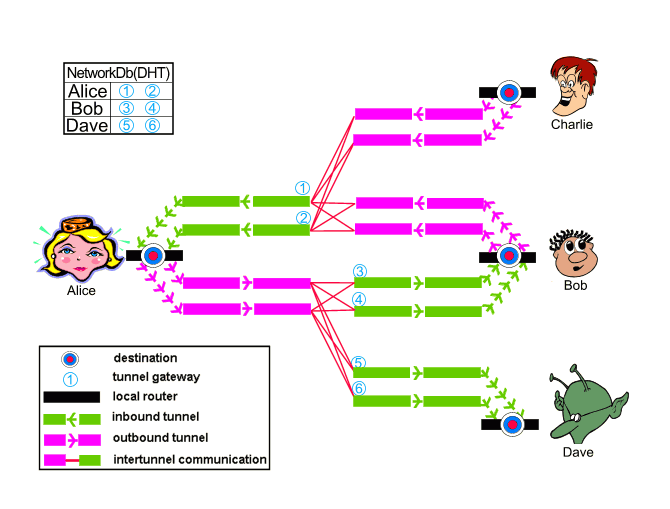
Hey, I get it, it’s not as simple as Tor or basically any other browser. But it has a dark net of its own and hence I believe it’s worth spending some time with.
Conclusion- Which are the best dark web browsers in 2025?
The “dark web” is a complex concept. If you ask which is the best onion browser or which is the best Tor browser, the answer obviously is TOR!
After TOR, I’d recommend using TAILS or Whonix to access the dark web or the onion network.
But, if you look at non-onion dark web sites, e.g. the Freenet/ZeroNet; they have their own respective environments. While Freenet can’t be accessed outside the network, ZeroNet can be accessed by almost any browser, including Tor.
In a nutshell, there’s no one application which can be termed the best of the dark web browsers in the broad sense. However, TOR without doubt is a winner as long as you wish to access the most popular or the biggest database of dark web sites .
